Photography
Archived Posts from this Category
Archived Posts from this Category
Posted by Chris Alcock on 28 Nov 2011 | Tagged as: .NET, ASP.NET, COM Interop, Development, Morning Brew, Photography
Disaster struck this morning – I pressed post, waited until the page reloaded and shut my laptop as usual, but for reasons unexplained the post never made it onto the site – So here is today’s edition, a little later than planned – at least its still morning *somewhere* in the world!
Thanks to Libor or letting me know something was wrong
Update: In my haste to resurect today’s post a ‘smart quote’ snook into some HTML merging Sankarsan & Jon Skeets links together – fixed now – thanks to EF for letting me know
Posted by Chris Alcock on 17 Jun 2007 | Tagged as: .NET, C#, Community, Photography, Software
OK, the time has come to unveil my Hack for Yahoo Hack Day. Face Ball is the ‘Crazy new game at Flickr HQ‘, and images have been popping up all over flickr as other join in. Well now, you too can join in the fun, and just like Thom Shannon, make your own Face Ball images without risk of injury or special equipment.
Flickr Face Ball is a .NET 2 Windows Forms application that allows you to select images from you Flickr photo stream by tagging them as ‘ToFaceBall’, and add one of three different face ball images to the original photo, uploading the results to your Flickr account.
So, how do you get involved in this craze:
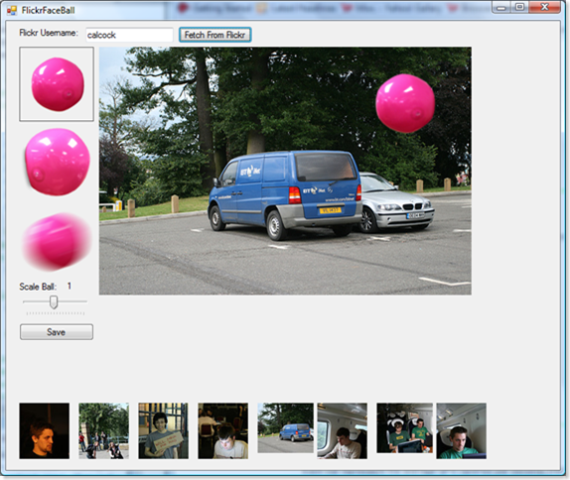
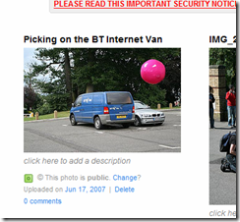
Credits:
FlickrFaceBall uses the Flickr.NET API Implementation – I have only good things to say about this library – it just works 😉
Thom Shannon for providing the inspiration for the Hack, and also providing the PSD of face ball images.
Finally, to the original source of the Face Ball images – photo1 and photo2
Please Note: This program is hack quality code – It’s not been tested much, and if it breaks your computer, flickr account, or anything else, its your own responsibility.
Posted by Chris Alcock on 06 Jun 2007 | Tagged as: Development, Photography, Software
I’ve recently returned from a long roadtrip holidays in the states, and along with a large number of souvenirs, I also returned with rather a lot of photos. Whilst on the road, I had been able to copy the photos from memory card to a laptop, and I was reviewing the photos using Picassa. Prior to leaving on my Holidays I had change camera, and my new camera had the ability to shoot in Canon CR2 RAW format. I had hardly used the new camera before leaving, and imagine my disappointment when, after the first full day of shooting I return to the hotel room and review the photos, only to find that the RAW files I have a being rendered in Picasa with a rather strange rose tint. Now I knew that while I may have been viewing San Francisco with ‘Rose tinted spectacles’ , my camera certainly did not have any such filter on it.
It turned out that this was a bug in Picasa, which had been about for a while, with no sign of a solution. For the rest of the holiday, I made sure that the camera was shooting both RAW and JPEG so I could at least review the photos each day.
Upon returning to the UK I gave Picasa another chance, and checked that I had the latest version of the product using the Check for Updates option. Nothing happened, so I (wrongly) assumed that I had the latest version. A little more reading about the problem revealed that the issue had been fixed in the latest version of Picasa, and upon checking the version number of my Picasa installation, the one mentioned in the Google Groups message, and the one for the latest version on the Picasa website, I discovered a discrepancy.
One final Check for Update followed, to no avail, and I resorted to manually downloading the installer and installing over the top of my current install.
The update resolved my problem, and I could see the fantastic difference between the RAW versions and the in camera JPEG versions. It also taught me two lessions:
Comments Off on The manual automatic update